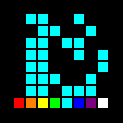Add xpkg to Official Index Repository
Steps
- Step 1: Create an issue through Add XPackage and fill in basic information
- Step 2: Refer to xpkg package writing documentation to write the
pkgname.luafile - Step 3: Refer to xpkg usage and testing documentation to complete basic testing and verification locally
- Step 4: Fork the project and place the package file in the corresponding location under the
pkgsdirectory - Step 5: Initiate a merge Pull-Request, add the PR address to the issue and mention project maintainers in the comments
- Step 6: TODO (reviewer local verification & approval)
TIP
- You can start with tools/software you develop/like/are familiar with or some environment configurations, add them to the XIM package index repository, so more people can download, install, and configure environments with one click
- If the PR doesn't get a response for a long time, you can share the PR link in the community discussion group to remind the project (module) maintainers
Update Latest Package Index
After successfully merging into the package index repository, xlings users can execute the following command to obtain and use it
xim --update index