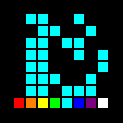xlings install
Install corresponding software, libraries, environment configurations, tutorial projects, and any xpkg packages through commands
Command Template Explanation
bash
xlings install [pkgname][@version] [-y]pkgname: xpkg package name - software, environment configuration, tutorial project...@version(optional): @ is the separator between package name and version, version is the version number to install-y(optional): Skip intermediate confirmation items
Usage Examples - Installing vscode and python3.8
Install vscode
bash
xlings install vscodeInstall python3.8
bash
xlings install python@3.8