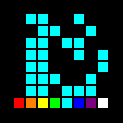Installation Manager Module
XIM (Xlings Installation Manager) is the core component of xlings, providing "xpkg package" installation management and automatic dependency handling functions, while supporting multiple package index repositories and private/self-built package index repositories. Here are some features and common usage:
- Supports multi-version coexistence and switching
- Supports namespaces to avoid package conflicts
- Custom package index repositories
- Supports regional mirror acceleration
Installing Software
bash
xlings install vscodeOr install specific version
bash
xlings install vscode@1.93Managing Development Environment Installation
Common Development Environments
bash
xlings install pythonbash
xlings install cppbash
xlings install javabash
xlings install nodejsbash
xlings install rustbash
xlings install dotnetInstall Specific Version (using python as example)
bash
xlings install python@latestbash
xlings install python@3.13.1bash
xlings install python@3.12.6bash
xlings install python@3.11.11bash
xlings install python@3.10.16bash
xlings install python@3.9.21bash
xlings install python@3.8.20Switch Version
bash
xlings use python 3.8.20TIP
xim supports installing multiple versions simultaneously and automatically registers them to xvm. You can freely switch versions according to different needs.
One-click Configuration
bash
xlings install config:vimTIP
Packages supported by xlings can be queried at xim package index website, you can also add xpkg packages to the official index repository.